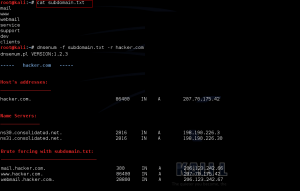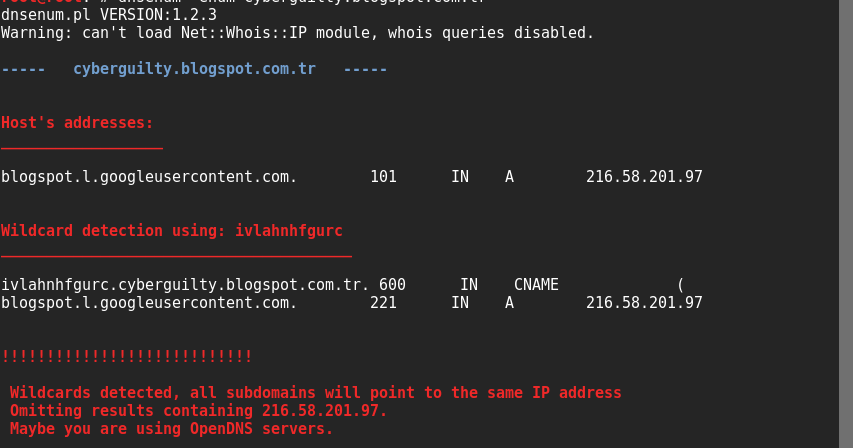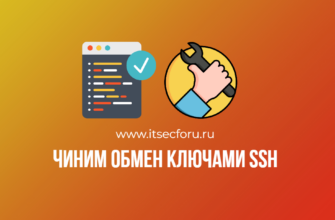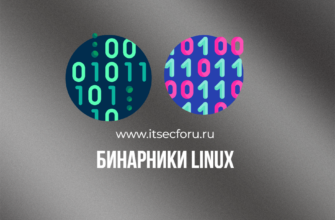Dnsenum – это инструмент для перечисления DNS, который представляет собой процесс поиска всех DNS-серверов и записей DNS для организации.
Перечисление DNS позволит нам собирать важную информацию об организации, такую как имена пользователей, имена компьютеров, IP-адреса и т. д.
Содержание
ОПИСАНИЕ DNSENUM
--dnsserver <server> Use this DNS server for A, NS and MX queries. --enum Shortcut option equivalent to --threads 5 -s 15 -w. -h, --help Print this help message. --noreverse Skip the reverse lookup operations. --nocolor Disable ANSIColor output. --private Show and save private ips at the end of the file domain_ips.txt. --subfile <file> Write all valid subdomains to this file. -t, --timeout <value> The tcp and udp timeout values in seconds (default: 10s). --threads <value> The number of threads that will perform different queries. -v, --verbose Be verbose: show all the progress and all the error messages. GOOGLE SCRAPING OPTIONS: -p, --pages <value> The number of google search pages to process when scraping names, the default is 5 pages, the -s switch must be specified. -s, --scrap <value> The maximum number of subdomains that will be scraped from Google (default 15). BRUTE FORCE OPTIONS: -f, --file <file> Read subdomains from this file to perform brute force. -u, --update <a|g|r|z> Update the file specified with the -f switch with valid subdomains. a (all) Update using all results. g Update using only google scraping results. r Update using only reverse lookup results. z Update using only zonetransfer results. -r, --recursion Recursion on subdomains, brute force all discovred subdomains that have an NS record. WHOIS NETRANGE OPTIONS: -d, --delay <value> The maximum value of seconds to wait between whois queries, the value is defined randomly, default: 3s. -w, --whois Perform the whois queries on c class network ranges. REVERSE LOOKUP OPTIONS: -e, --exclude <regexp> Exclude PTR records that match the regexp expression from reverse lookup results, useful on invalid hostnames. OUTPUT OPTIONS: -o --output <file> Output in XML format. Can be imported in MagicTree
Домашняя страница DNSENUM: https://github.com/fwaeytens/dnsenum
Лабораторная работа 1: перечисление с настройками по умолчанию
Когда вы запускаете эту команду с параметрами, она автоматически принимает значения по умолчанию -threads 5 -s 15 -w
Синтаксис: dnsenum -enum <url>
Команда: dnsenum -enum google.com
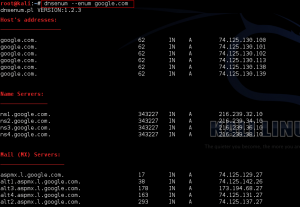
Лабораторная работа 1: перечисление субдоменов с брутфорсом из файла
Когда вы запускаете эту команду, она выполняет поиск поддоменов вместе с брутофорсом через файл, переданным как атрибут.
Синтаксис: dnsenum -f <файл> -r <url>
Команда: dnsenum -f subdomain.txt -r hacker.com